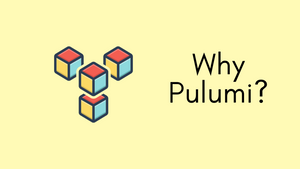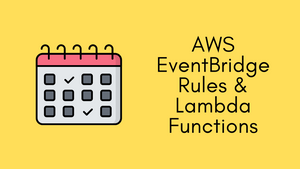In this quick read, we're diving straight into a common question many of us have when using Terraform, How to Associate Multiple Subnets to a Route Table? This task may seem straightforward, but there are some tricks to make the process efficient and error-free. So, without further ado, let's get to it!
Terraform Code
Here, we're using a simple Terraform script to set up a VPC, define some subnets, and then associate those subnets to a route table.
provider "aws" {
region = "eu-west-1"
}
locals {
subnets = {
"subnet-1" = { cidr_block = "10.210.1.0/24", availability_zone = "eu-west-1a", tag_name = "vpc-1-private-subnet-1a" }
"subnet-2" = { cidr_block = "10.210.2.0/24", availability_zone = "eu-west-1b", tag_name = "vpc-1-private-subnet-2b" }
"subnet-3" = { cidr_block = "10.210.3.0/24", availability_zone = "eu-west-1c", tag_name = "vpc-1-private-subnet-3c" }
}
}
resource "aws_vpc" "vpc_test" {
cidr_block = "10.210.0.0/16"
tags = {
Name = "test-vpc-1"
}
}
resource "aws_subnet" "private-subnets" {
for_each = local.subnets
cidr_block = each.value.cidr_block
vpc_id = aws_vpc.vpc_test.id
availability_zone = each.value.availability_zone
tags = {
Name = each.value.tag_name
}
}
resource "aws_route_table" "private-rt" {
vpc_id = aws_vpc.vpc_test.id
tags = {
Name = "test-vpc-1-route-table"
}
}
resource "aws_route_table_association" "rt-association-private" {
for_each = aws_subnet.private-subnets
subnet_id = each.value.id
route_table_id = aws_route_table.private-rt.id
}The script first defines an AWS provider and then creates resources for the VPC and subnets. The heart of the script—and what we'll focus on in this article—is the aws_route_table_association resource.
aws_route_table_association in Detail
resource "aws_route_table_association" "rt-association-private" {
for_each = aws_subnet.private-subnets
subnet_id = each.value.id
route_table_id = aws_route_table.private-rt.id
}for_each = aws_subnet.private-subnets- This line iterates over each subnet created earlier in the script.subnet_id = each.value.id- For each iteration, it gets the ID of the current subnet.route_table_id = aws_route_table.private-rt.id- Here, it specifies which route table these subnets should be associated with.
This aws_route_table_association resource takes care of looping through each of our defined subnets and associating them with the same route table we've created. And that's how you can associate multiple subnets to a single route table easily.
Closing Up
So, that's a wrap! With just a few lines of code, you've got multiple subnets all pointing to a single route table. Easy, right?