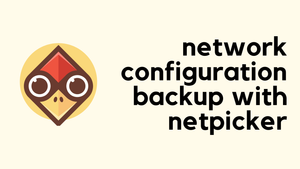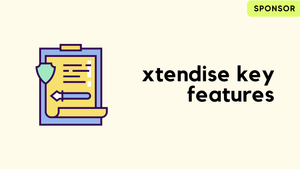Cumulus defines cLAG or mLAG as "Multi-Chassis Link Aggregation (MLAG) enables a server or switch with a two-port bond, such as a link aggregation group/LAG, EtherChannel, port group or trunk, to connect those ports to different switches and operate as if they are connected to a single, logical switch. This provides greater redundancy and greater system throughput.
This Article explains mLAG function in great detail.
In simple terms, cLAG enables a pair of switches to act as a single logical switch when forming link bundles. From the downstream switch/host point of view, it is connecting to a single switch.
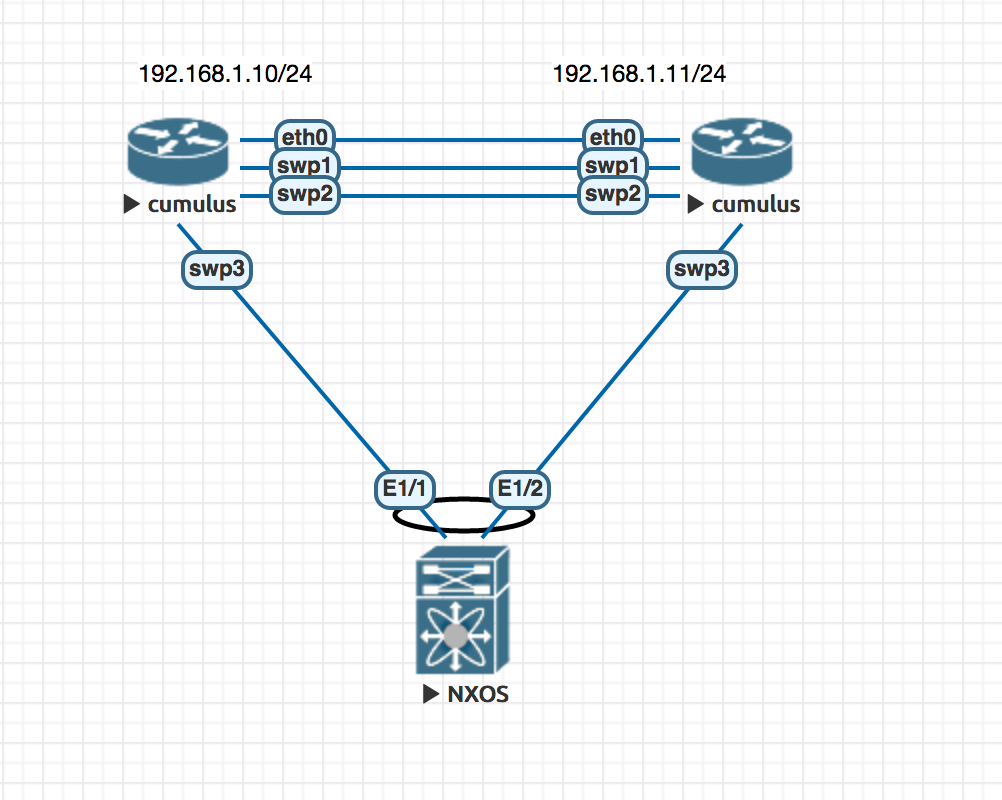
In this example, you can see the Nexus is connecting to two Cumulus switches via LCAP. From the Nexus point of view, it is connecting to a single device. This provides greater redundancy.
Cumulus-1
net add interface eth0 ip address 192.168.1.10/24
net add interface swp1-3
net add bond peerlink bond slaves swp1,swp2
net add interface peerlink.4094 clag backup-ip 192.168.1.11
net add interface peerlink.4094 clag peer-ip 192.168.100.101
net add interface peerlink.4094 clag sys-mac 44:38:39:FF:40:94
net add interface peerlink.4094 ip address 192.168.100.100/24
net add bond TEST-BOND bond slaves swp3
net add bond TEST-BOND clag id 10
interface eth0
address 192.168.1.10/24
interface swp1
interface swp2
interface swp3
interface TEST-BOND
bond-slaves swp3
clag-id 10
interface peerlink
bond-slaves swp1 swp2
interface peerlink.4094
address 192.168.100.100/24
clagd-backup-ip 192.168.1.11
clagd-peer-ip 192.168.100.101
clagd-sys-mac 44:38:39:FF:40:94
cumulus@cumulus:~$ net show clag status
The peer is alive
Our Priority, ID, and Role: 32768 50:00:00:03:00:02 primary
Peer Priority, ID, and Role: 32768 50:00:00:04:00:02 secondary
Peer Interface and IP: peerlink.4094 192.168.100.101
Backup IP: 192.168.1.11 (active)
System MAC: 44:38:39:ff:40:94
CLAG Interfaces
Our Interface Peer Interface CLAG Id Conflicts Proto-Down Reason
---------------- ---------------- ------- -------------------- -----------------
TEST-BOND TEST-BOND 10 - -Cumulus-2
net add interface eth0 ip address 192.168.1.11/24
net add interface swp1-3
net add bond peerlink bond slaves swp1,swp2
net add interface peerlink.4094 clag backup-ip 192.168.1.10
net add interface peerlink.4094 clag peer-ip 192.168.100.100
net add interface peerlink.4094 clag sys-mac 44:38:39:FF:40:94
net add interface peerlink.4094 ip address 192.168.100.101/24
net add bond TEST-BOND bond slaves swp3
net add bond TEST-BOND clag id 10
interface eth0
address 192.168.1.11/24
interface swp1
interface swp2
interface swp3
interface TEST-BOND
bond-slaves swp3
clag-id 10
interface peerlink
bond-slaves swp1 swp2
interface peerlink.4094
address 192.168.100.101/24
clagd-backup-ip 192.168.1.10
clagd-peer-ip 192.168.100.100
clagd-sys-mac 44:38:39:FF:40:94
cumulus@cumulus:~$ net show clag status
The peer is alive
Peer Priority, ID, and Role: 32768 50:00:00:03:00:02 primary
Our Priority, ID, and Role: 32768 50:00:00:04:00:02 secondary
Peer Interface and IP: peerlink.4094 192.168.100.100
Backup IP: 192.168.1.10 (active)
System MAC: 44:38:39:ff:40:94
CLAG Interfaces
Our Interface Peer Interface CLAG Id Conflicts Proto-Down Reason
---------------- ---------------- ------- -------------------- -----------------
TEST-BOND TEST-BOND 10 - -Nexus
interface Ethernet1/1
channel-group 1 mode active
interface Ethernet1/2
channel-group 1 mode active
interface port-channel1
switch# show port-channel summary
Flags: D - Down P - Up in port-channel (members)
I - Individual H - Hot-standby (LACP only)
s - Suspended r - Module-removed
b - BFD Session Wait
S - Switched R - Routed
U - Up (port-channel)
p - Up in delay-lacp mode (member)
M - Not in use. Min-links not met
--------------------------------------------------------------------------------
Group Port- Type Protocol Member Ports Channel
--------------------------------------------------------------------------------
1 Po1(SU) Eth LACP Eth1/1(P) Eth1/2(P)Thanks for the read
Suresh