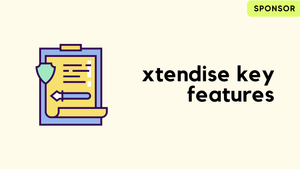Arista's CLI might look a lot like Cisco's, but there's a unique feature I want to talk about in today's blog post called 'configure session'. Unlike the usual configure terminal where changes take effect immediately, using configure session on Arista lets you make changes without immediately applying them.
This gives you the chance to review and verify everything before going live. You can even see what's different from the current running-config and decide if you still want to apply the changes. There is also a commit-timer option that reverts changes automatically after a set time unless you commit the changes before the timer expires. If you've used Juniper Junos devices, this might sound pretty familiar.
Arista Configure Session Example
Let’s look at an example to better understand how to use the configure session command with Arista. Imagine you need to create a new VLAN. Instead of directly entering configure terminal and making changes that affect your device immediately, you can start a session that branches off from your current running-config. This way, any changes you make won’t impact the running config right away.
configure session <SESSION_NAME>access-01#configure session vlan_15
access-01(config-s-vlan_15)#vlan 15
access-01(config-s-vlan_15-vlan-15)#name dummy
access-01(config-s-vlan_15-vlan-15)#show session-config diff
--- system:/running-config
+++ session:/vlan_15-session-config
+vlan 15
+ name dummyaccess-01(config-s-vlan_15-vlan-15)#commit timer 00:01:00
access-01#access-01#show vlan
VLAN Name Status Ports
----- -------------------------------- --------- -------------------------------
1 default active Et1, Et2
10 cctv active
11 voip active
12 apple-tv active
15 dummy active access-01#configure session vlan_15 commitLet’s see what happens if the commit timer expires without a final commit. To demonstrate, I'm going to create another VLAN 20.
aggr-01(config)#configure session vlan_20
aggr-01(config-s-vlan_20)#vlan 20
aggr-01(config-s-vlan_20-vlan-20)#name another_dummy
aggr-01(config-s-vlan_20-vlan-20)#commit timer 00:00:20
aggr-01#show vlan
VLAN Name Status Ports
----- -------------------------------- --------- -------------------------------
1 default active Et1, Et2, Et5, Et6
10 cctv active
11 voip active
12 apple-tv active
20 another_dummy active Here is the output after 20 seconds (the new VLAN has disappeared)
aggr-01#show vlan
VLAN Name Status Ports
----- -------------------------------- --------- -------------------------------
1 default active Et1, Et2, Et5, Et6
10 cctv active
11 voip active
12 apple-tv active