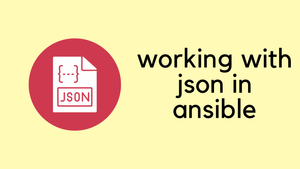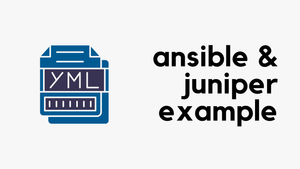Hello! In today's post, we're going to explore how to work with JSON data in Ansible. JSON, or JavaScript Object Notation, is a common format for data interchange, and it's often used in automation scenarios, especially when dealing with APIs or configuration files. We'll dive into handling and extracting data from a nested JSON structure, demonstrating how Ansible can be used to parse and retrieve the specific information you need.
Sample JSON
Here's a sample of a nested, somewhat complex JSON structure that we will use in our examples. This JSON represents a hypothetical scenario where you have information about a company, including details about its departments, employees, and some project data
{
"company": "TechCorp",
"location": "San Francisco",
"departments": [
{
"name": "Development",
"manager": "Alice Johnson",
"employees": [
{
"name": "John Doe",
"role": "Senior Developer",
"skills": ["Python", "Django", "React"]
},
{
"name": "Jane Smith",
"role": "Junior Developer",
"skills": ["Python", "Flask"]
}
],
"projects": [
{
"name": "Project Alpha",
"status": "In Progress"
},
{
"name": "Project Beta",
"status": "Completed"
}
]
},
{
"name": "Marketing",
"manager": "Bob Brown",
"employees": [
{
"name": "Rick White",
"role": "SEO Specialist",
"skills": ["SEO", "Content Marketing"]
},
{
"name": "Sara Adams",
"role": "Social Media Manager",
"skills": ["Social Media", "Branding"]
}
],
"projects": [
{
"name": "Brand Awareness Campaign",
"status": "In Progress"
},
{
"name": "New Product Launch",
"status": "Planned"
}
]
}
]
}
Reading JSON Data from a File in Ansible
Instead of embedding the JSON data directly in the vars section of your Ansible playbook, you can read it from an external JSON file. This approach is cleaner and more manageable, especially with complex JSON structures. Here's how you can modify the Ansible playbook to read JSON data from a file.
---
- name: Read JSON Data from a File
hosts: localhost
gather_facts: False
tasks:
- name: Load company data from JSON file
set_fact:
company_data: "{{ lookup('file', 'company_data.json') | from_json }}"The set_fact module is used to define a new variable named company_data. This variable is assigned the contents of a JSON file named 'company_data.json'. The file is read using Ansible's lookup plugin with the 'file' parameter, which fetches the raw contents of the file. The from_json filter then parses these contents, converting them from a JSON formatted string into a data structure (like a dictionary or list) that Ansible can work with. This process effectively loads the JSON data into the company_data variable for use in subsequent tasks within the playbook.
Working with JSON Data in Ansible - Simple Example
Let's start with a straightforward example of how to work with JSON data in Ansible. In this initial example, we'll extract a simple piece of information from the JSON structure provided.
Suppose you want to extract the name of the company from the JSON data. This is a basic operation, but it's a good starting point for understanding how to navigate JSON structures in Ansible.
---
- name: Read JSON Data from a File
hosts: localhost
gather_facts: False
tasks:
- name: Load company data from JSON file
set_fact:
company_data: "{{ lookup('file', 'company_data.json') | from_json }}"
- name: Get the name of the company
debug:
msg: "The name of the company is {{ company_data.company }}"- The variable
company_dataholds the JSON structure. - We use the
debugmodule to print the name of the company, which is accessed using the dot notation (company_data.company). - The output will be "The name of the company is TechCorp"
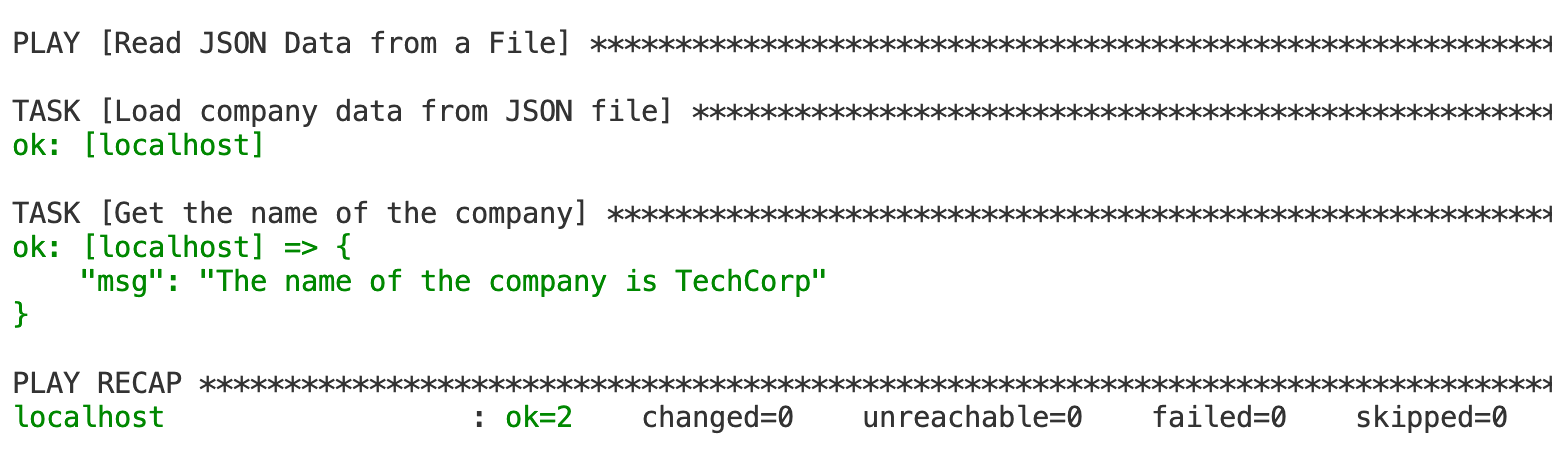
Extracting All Employee Names
In this second example, we'll extract a list of all employee names (not including names of managers) from the JSON file. Assuming the JSON data is stored in company_data.json, here's how you can achieve this:
This playbook will read the JSON data from the file and then extract the names of all employees across all departments.
---
- name: Read and Process JSON Data from File
hosts: localhost
gather_facts: False
tasks:
- name: Load company data from JSON file
set_fact:
company_data: "{{ lookup('file', 'company_data.json') | from_json }}"
- name: Extract all employee names
set_fact:
employee_names: "{{ company_data.departments | map(attribute='employees') | flatten | map(attribute='name') }}"
- name: Print all employee names
debug:
msg: "Employee names: {{ employee_names }}"- The
lookupplugin readscompany_data.jsonandfrom_jsonparses it into a structured format. - The
mapfilter is applied to a sequence (like a list) and allows you to specify an attribute or a method to be applied to each element in the sequence. In essence, it "maps" a function over all the elements of the list, transforming each element based on the attribute or method you specify. company_data.departments | map(attribute='employees')Here, themapfilter is used to extract theemployeesattribute from each element in thedepartmentslist. Sincedepartmentsis a list of dictionaries (each representing a department), this operation results in a new list where each element is the list of employees from each department.- This intermediate result is a list of lists (each inner list containing employees of one department). To turn this into a single list of employees, the
flattenfilter is used. flatten | map(attribute='name')After flattening, we have a single list of employees (where each employee is represented as a dictionary). We apply themapfilter again, this time to extract thenameattribute from each employee dictionary. This creates a list of employee names.
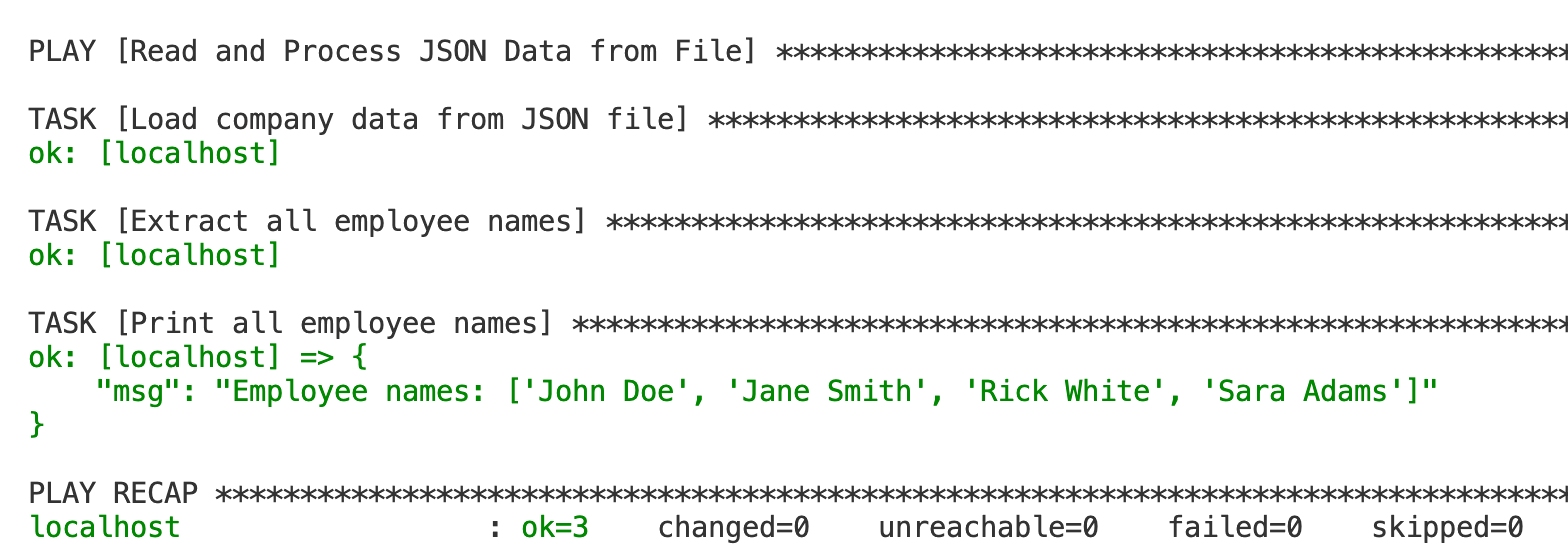
If you want to get the names of both employees and managers, then you can use the below filter.
- name: Extract names of managers and employees
set_fact:
all_names: "{{ company_data.departments | map(attribute='manager') | list + (company_data.departments | map(attribute='employees') | flatten | map(attribute='name') }}"Extract Specific Items from JSON
Let's look at another example of manipulating JSON data using the standard filters available in Ansible. In this example, we will extract and list the skills of all employees in a specific department. Let's say we want to create a unique list of all skills possessed by employees in the Development department.
---
- name: Extract Skills of Employees in Development Department
hosts: localhost
gather_facts: False
tasks:
- name: Load company data from JSON file
set_fact:
company_data: "{{ lookup('file', 'company_data.json') | from_json }}"
- name: Extract skills from Development department employees
set_fact:
development_skills: "{{ company_data.departments | selectattr('name', 'equalto', 'Development') | map(attribute='employees') | flatten | map(attribute='skills') | flatten | unique }}"
- name: Print skills of Development department employees
debug:
msg: "Skills in Development Department: {{ development_skills }}"- We load the JSON data from
company_data.json. - To extract the skills, we first filter the department by name (
selectattr('name', 'equalto', 'Development')). - We then use
map(attribute='employees')to get the list of employees in the Development department. - The
flattenfilter is used to change the list of lists into a single list. - Next,
map(attribute='skills')extracts the skills of each employee, resulting in another list of lists. - Another
flattenis applied to create a single list of skills. - Finally, the
uniquefilter removes any duplicate entries, leaving us with a unique set of skills. - The
development_skillsvariable now holds this list, and we usedebugto print it.
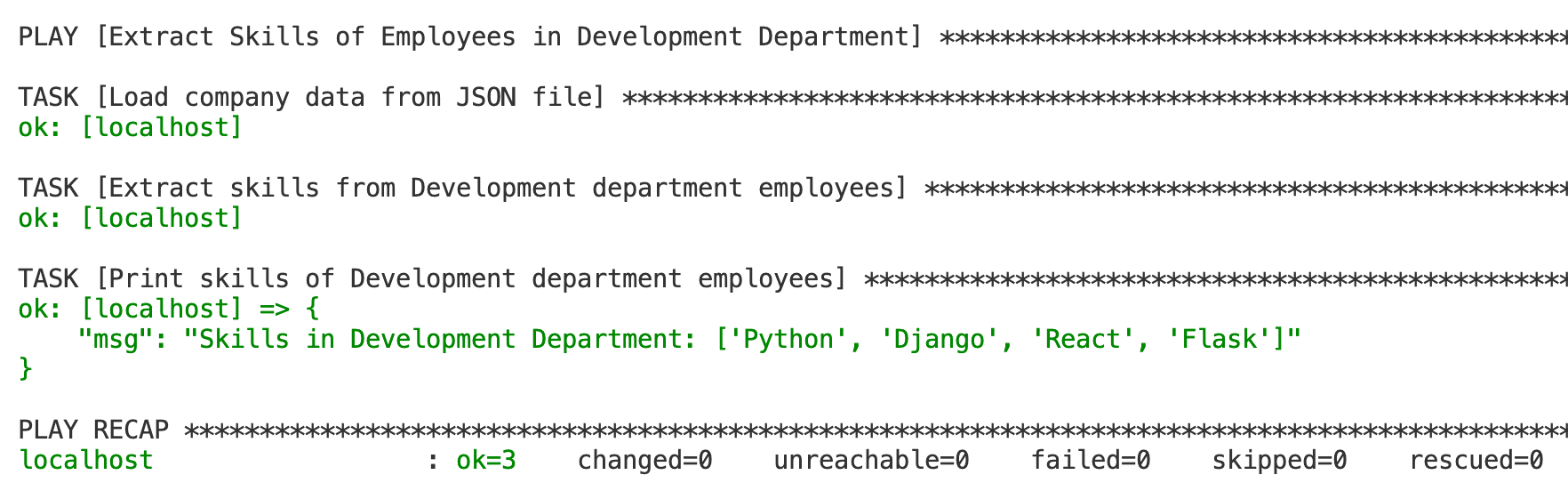
Closing Up
And there we have it, a straightforward look at handling JSON data in Ansible. This skill is incredibly useful for a wide range of automation tasks, especially in today's data-driven environments.